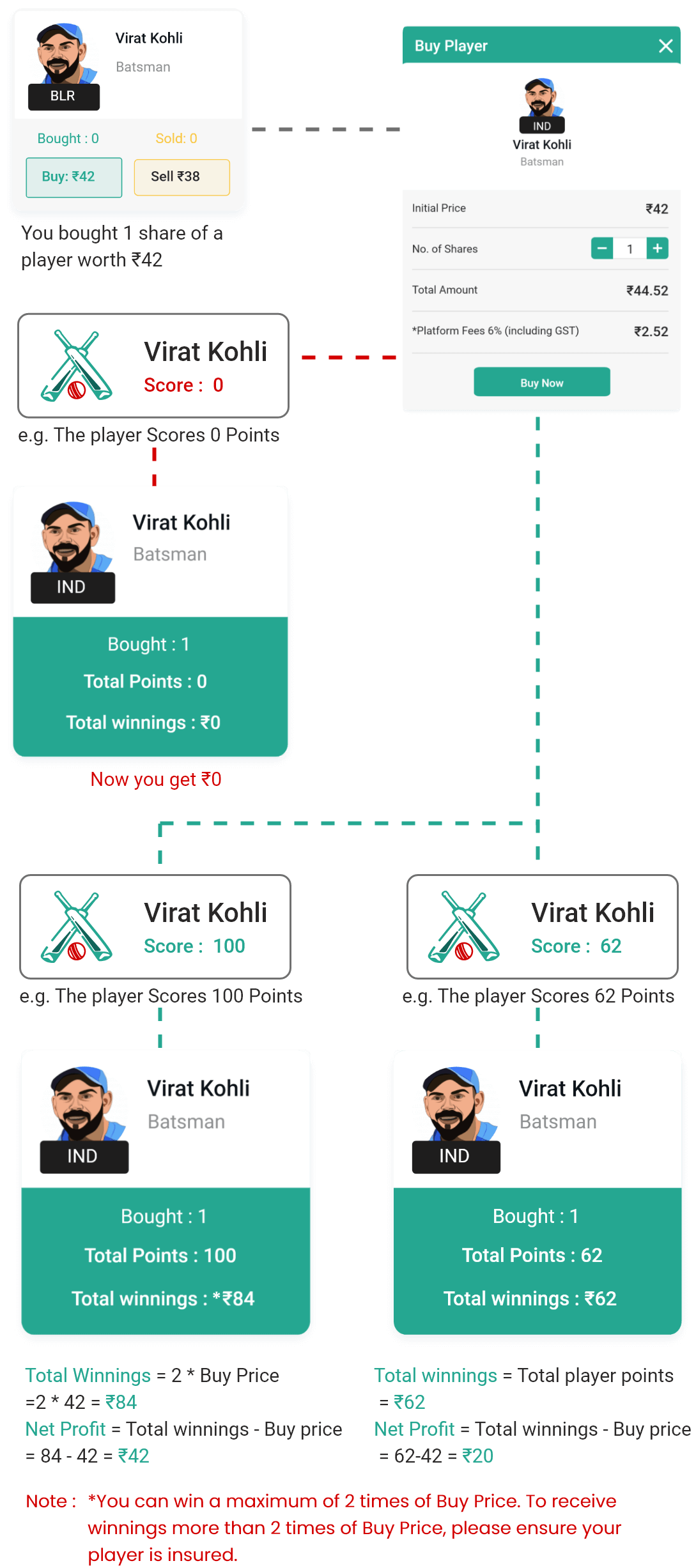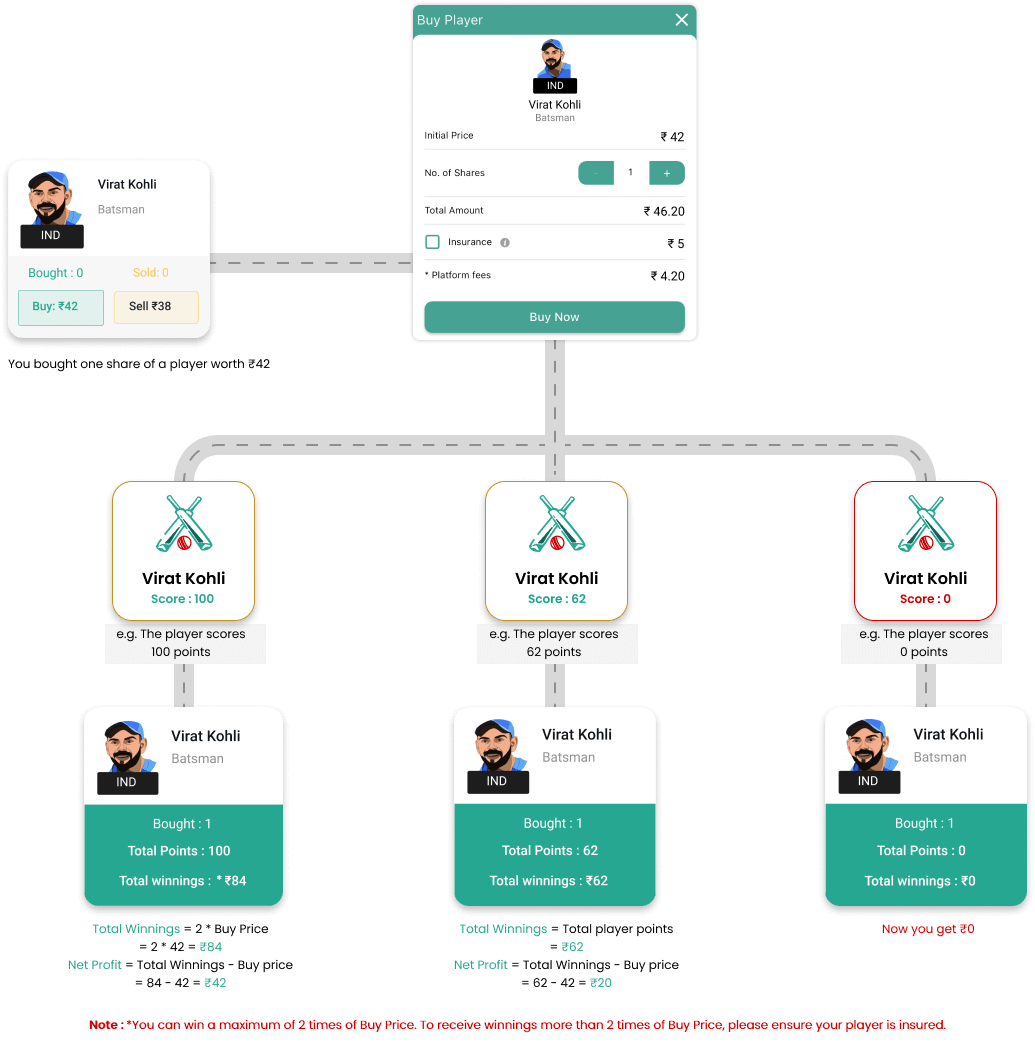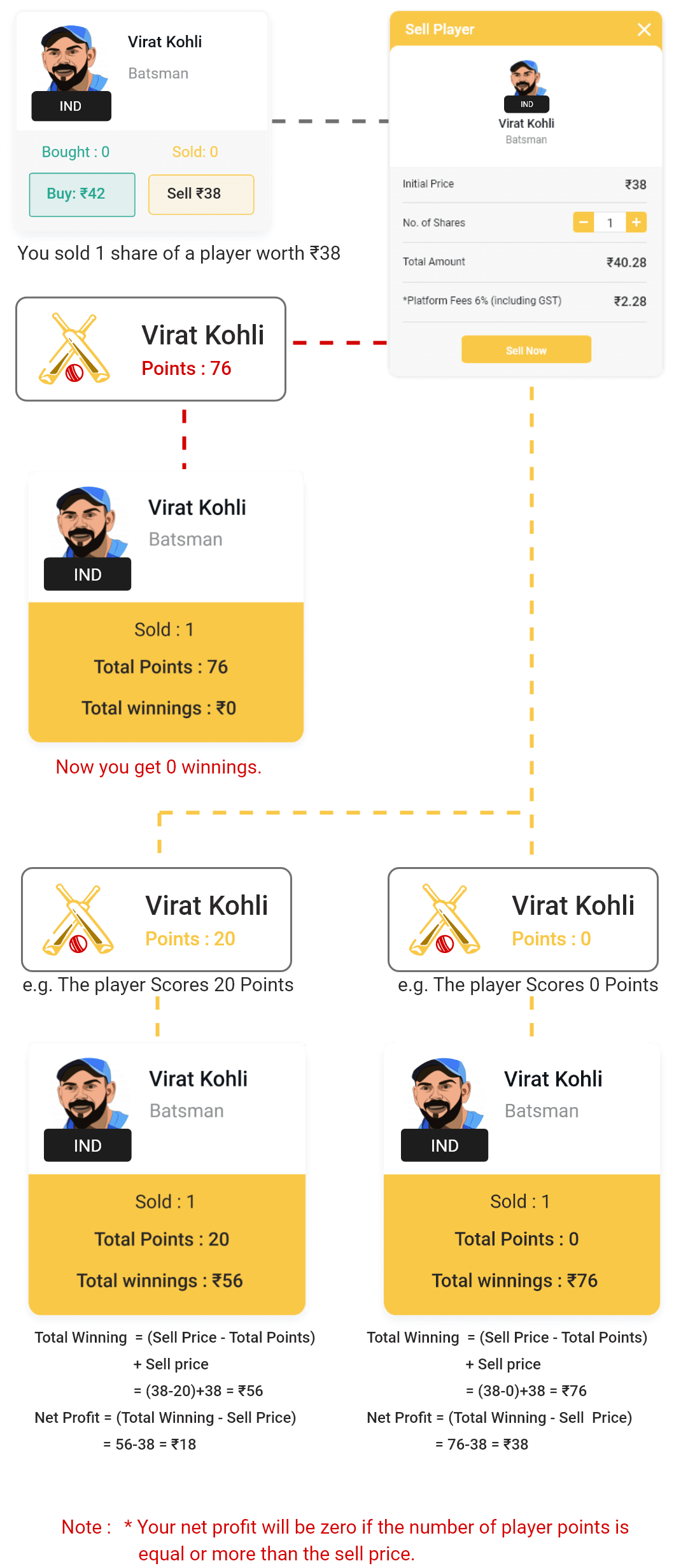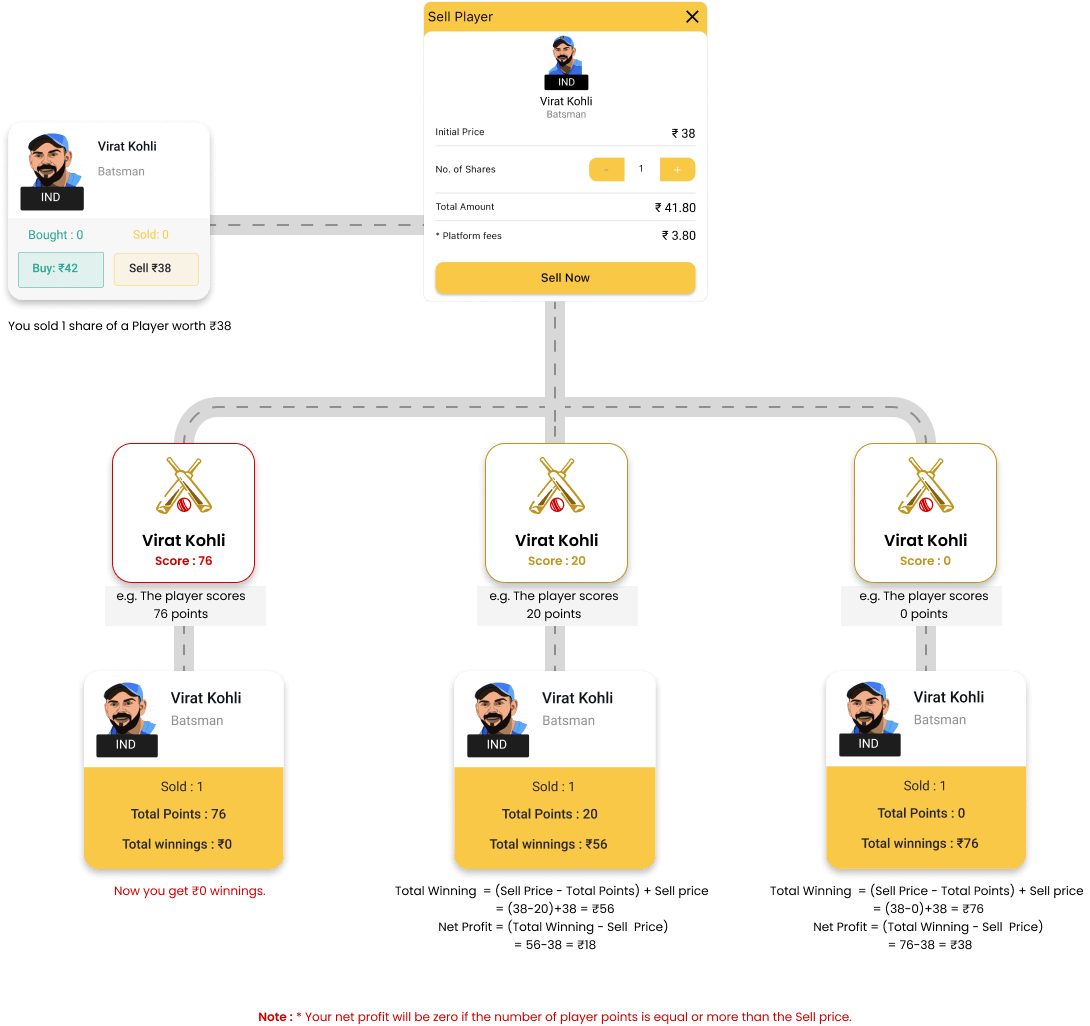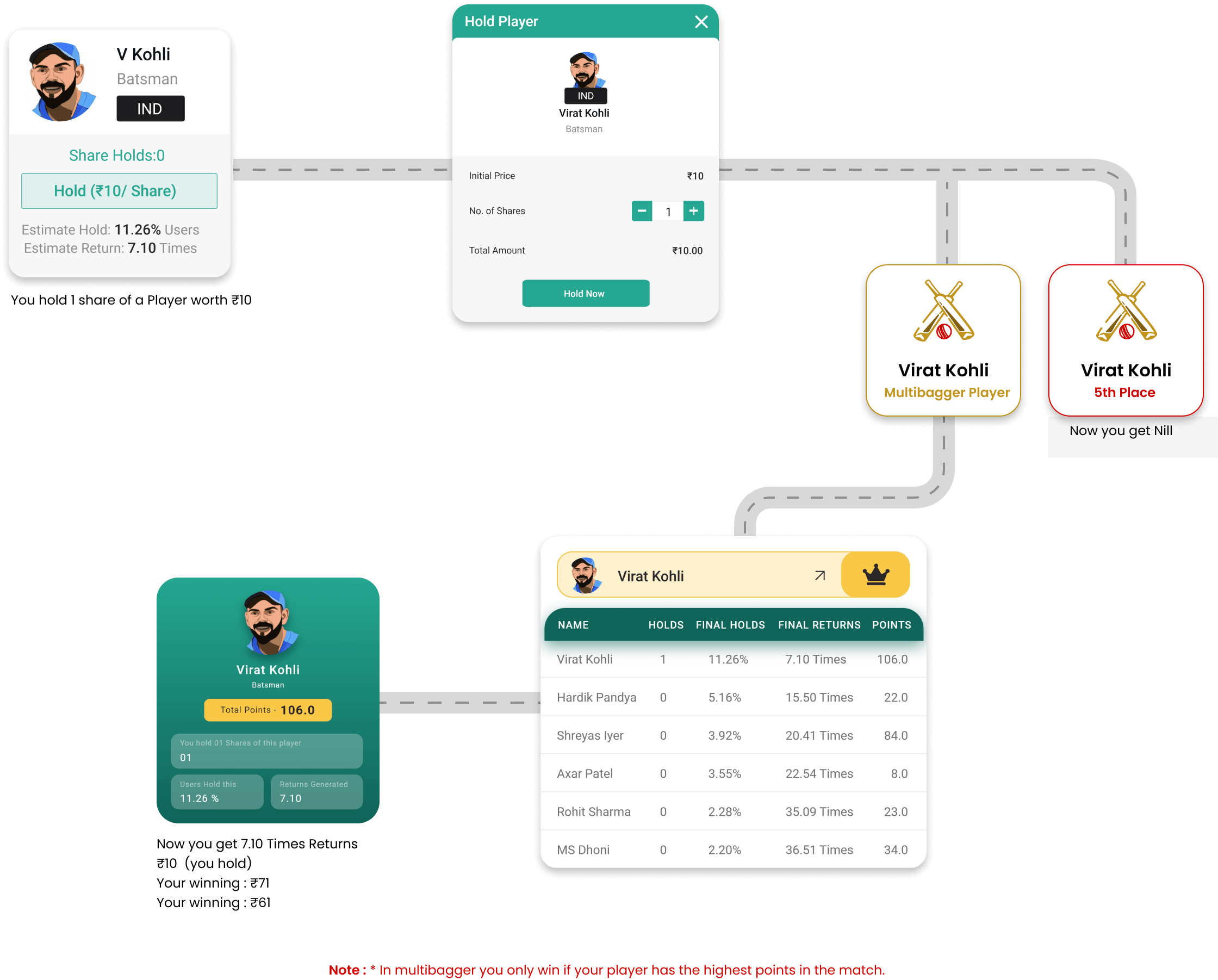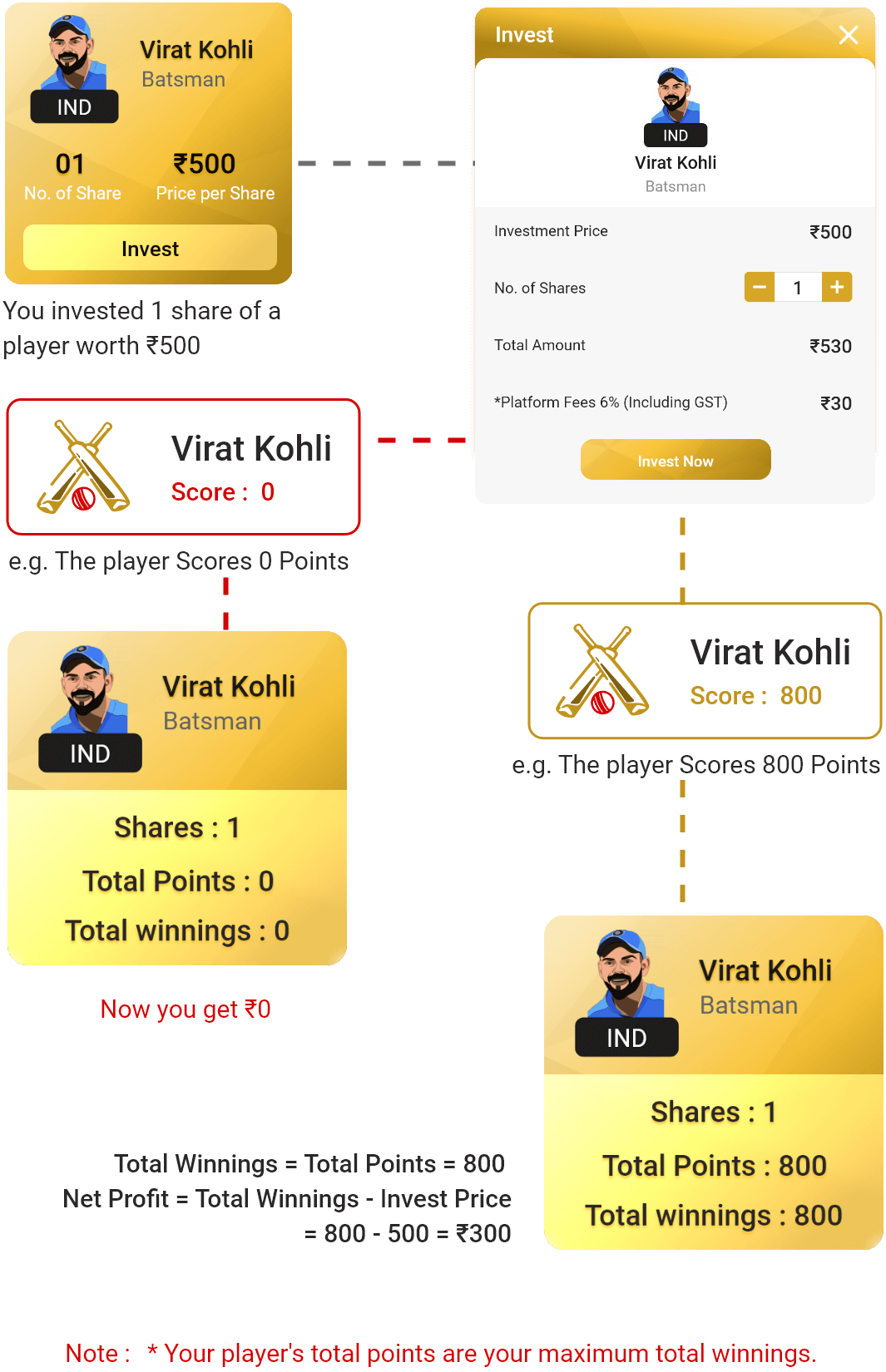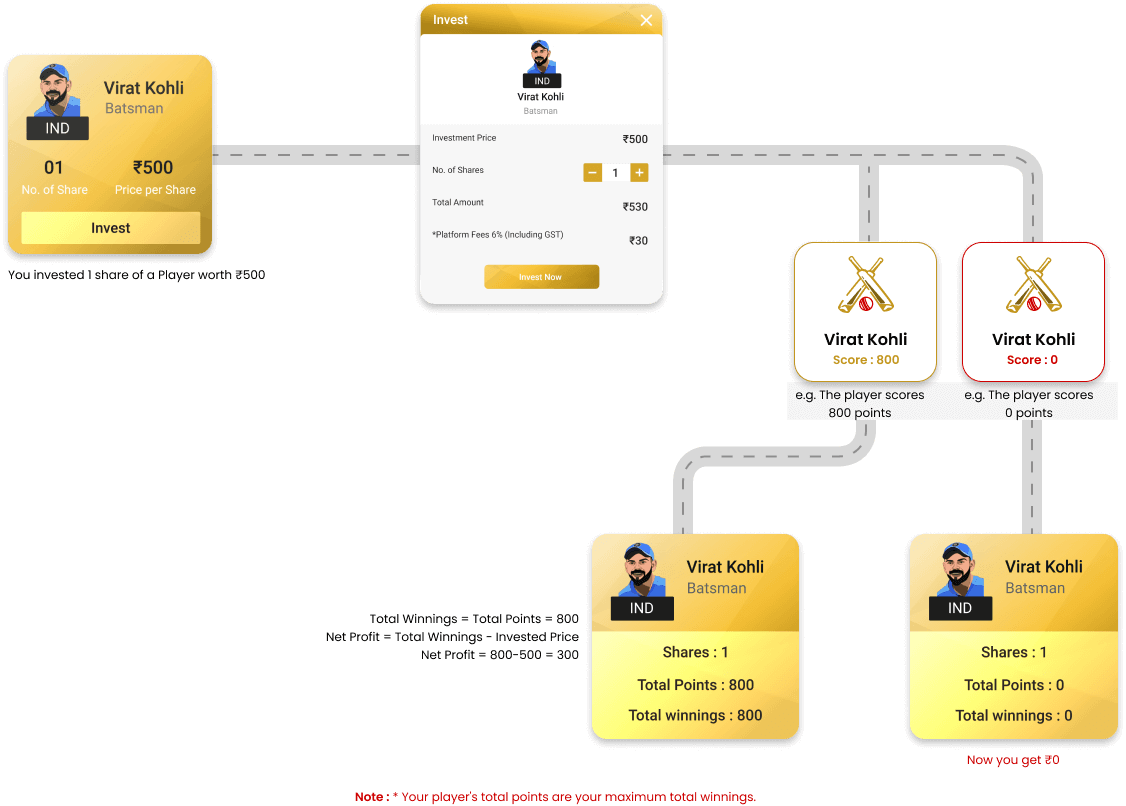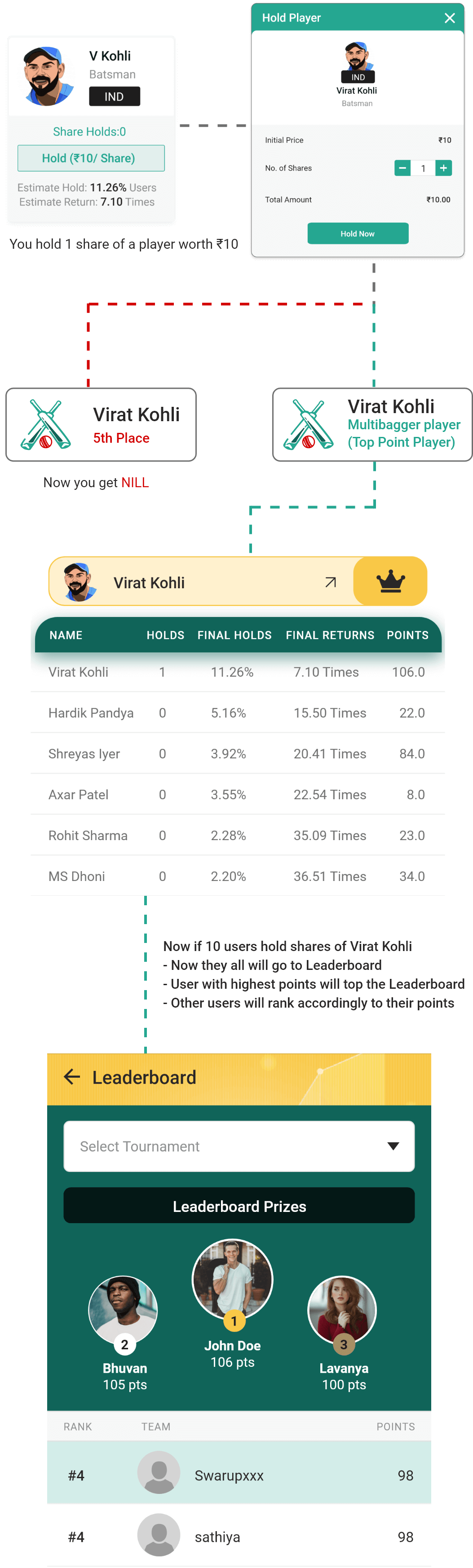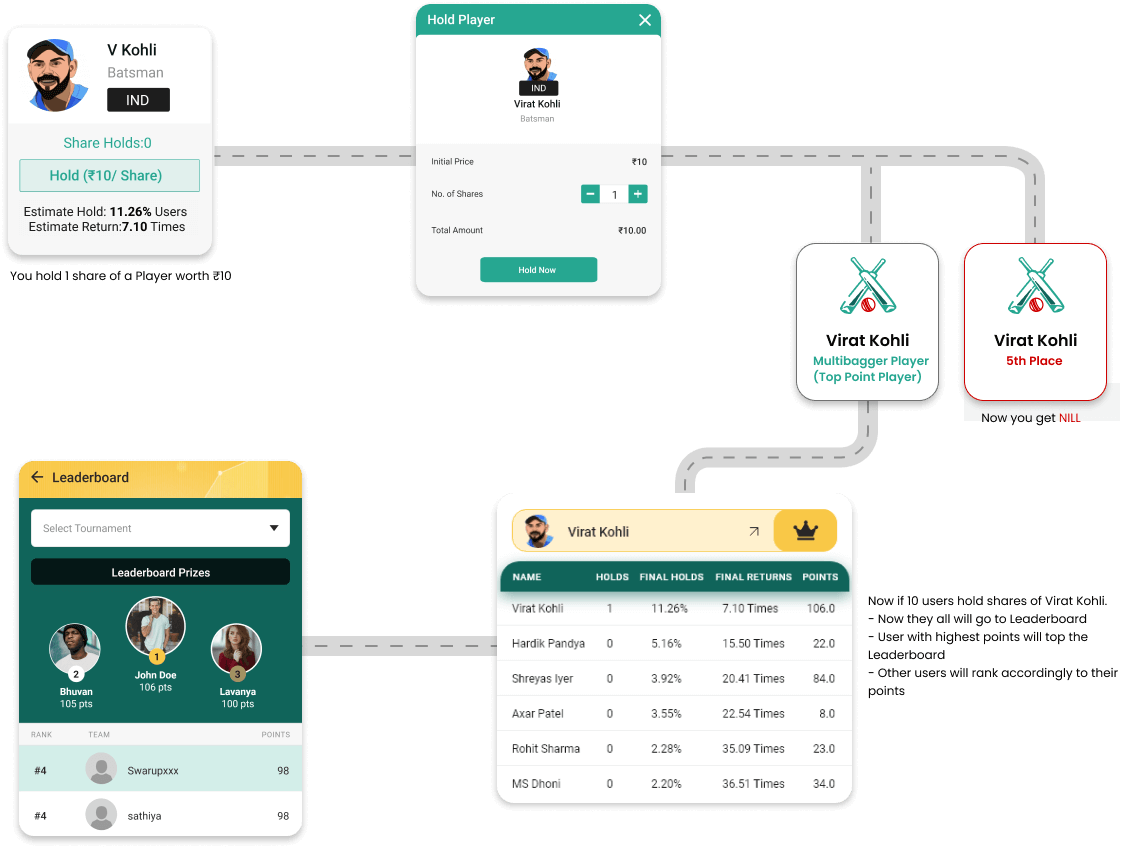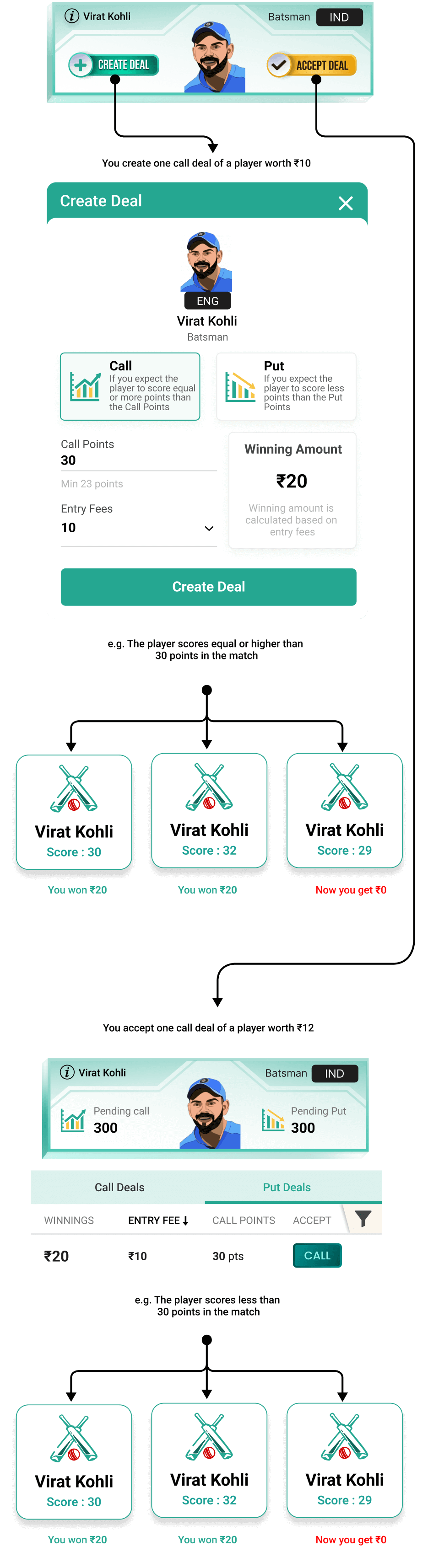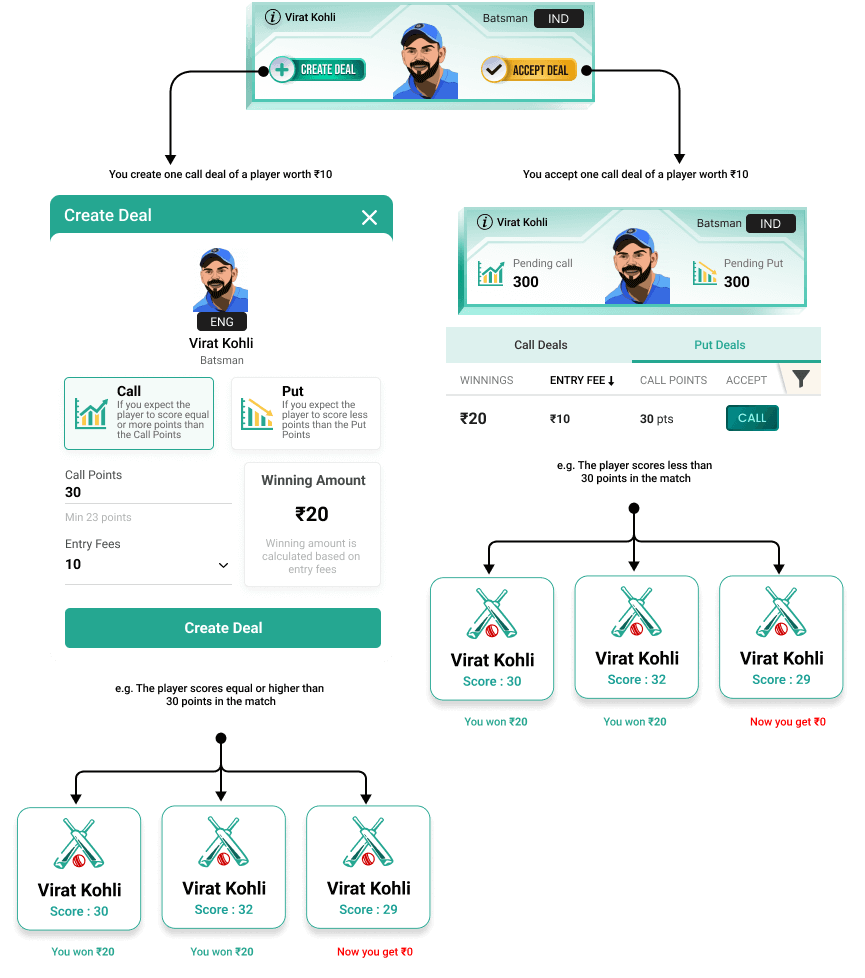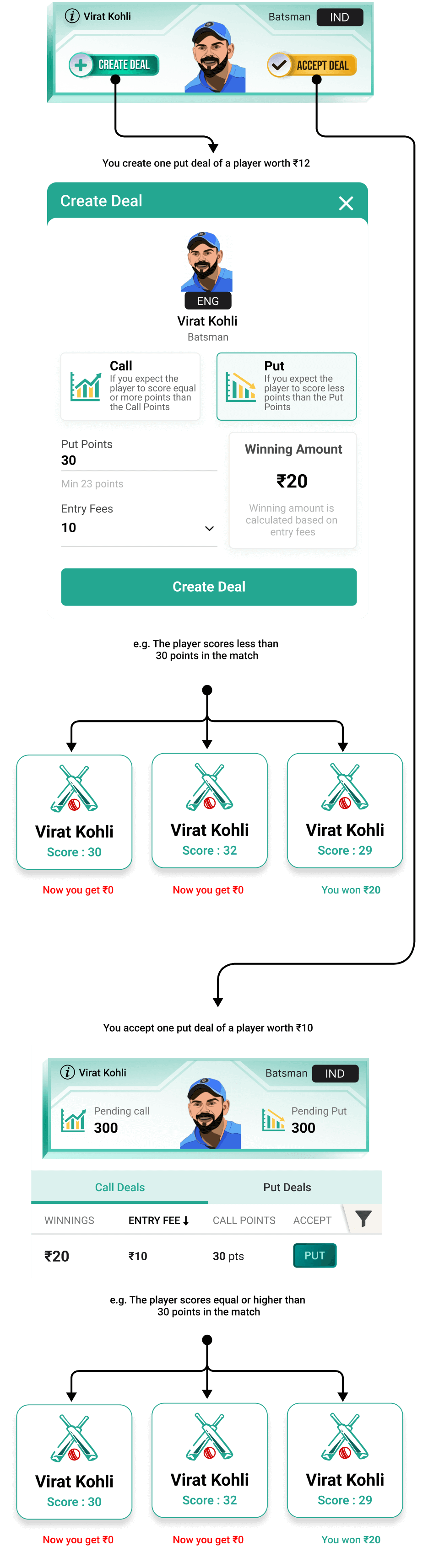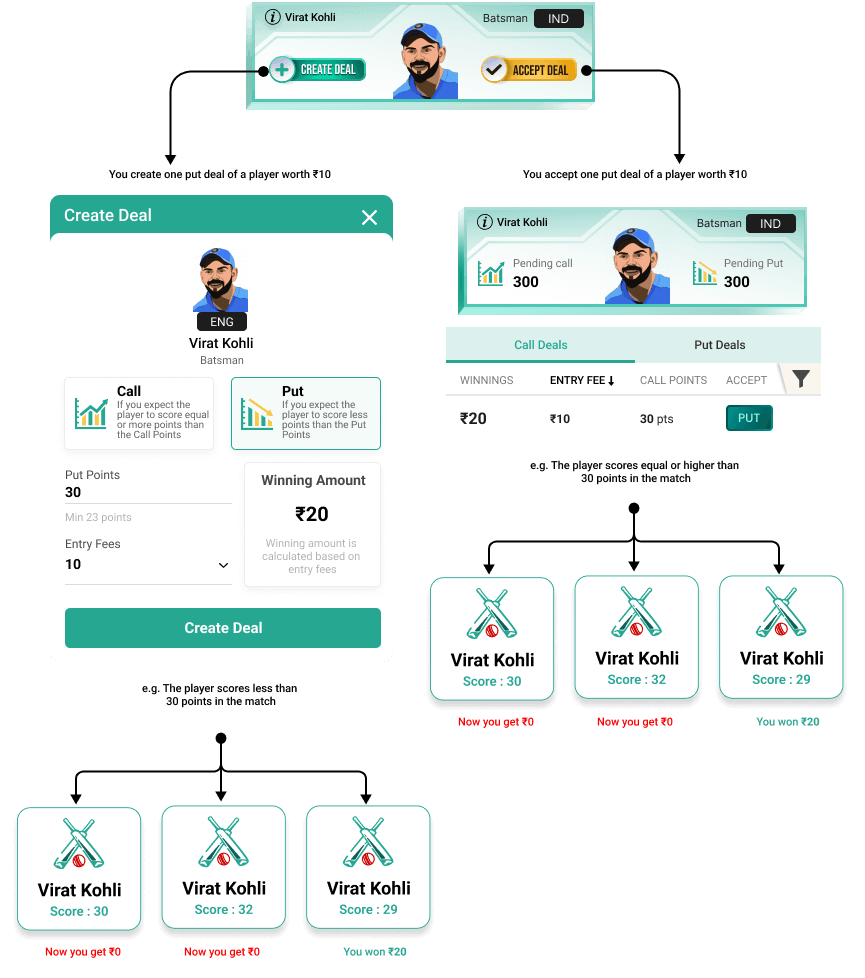Download the App through the link on our website
https://www.exchange22.com and register on Exchange22 App via google login or your Email ID.

Select a match from any upcoming tournament. There are number of tournaments played throughout the year like ODIs, Test series, and T20s, played at domestic and international level.
You can participate in multiple matches at any given time listed under Upcoming Tab on the app.

Trading mainly includes Buy/Sell and Multibagger.
A list of players will be given for a particular match with pre-approved base price (buy/sell price) based on the previous performance of the player.
For Buy/Sell Trade:
Create your own portfolio of players either by buying or selling the player(s) based on your knowledge.
You buy a player, when your analysis says that a particular player will score more points than the base price.
You sell a player, when your analysis says that a particular player will score less points than the base price.
For Multibagger Trade:
Select a player(s) from the list of players available under the ‘Multibagger’ section. From all the players listed, the player who will score highest points in the match will get return that will be displayed in the corresponding cell of that particular player.
There is no limit on the purchase of shares of a particular player(s).
Also, there shall be no reversal of the transaction once a player has been bought/sold/held.

You can monitor your selected players under My Portfolio tab. Before the game begins your portfolio will be displayed under upcoming section, once the match begins you can check under live section and when game ends, you can check under result section.

Scoring points solely depends on the performance of the players on that particular day. You can refer to the Points Table to see the weightage and get a better idea of how the points will be calculated.

You can check your final earnings from your portfolio by visiting the result section in the app.
However, please note that profit/loss can never be more than double the share of the base price of the player(s).
Only in the case of Insurance users can get more than double profit.

To withdraw your winnings, go to your account on Exchange22 and withdraw your cash directly into your bank account.
If a match is cancelled or abandoned, we refund any amount paid by the user. This will happen the moment we receive a confirmation that the match had been abandoned or cancelled.